
Inside look of the HP deskjet D1560 printer with photos
I got HP deskjet d1560 printer. Of course I had to look what components are inside and how does it work. Surprisingly, it did not have much electronics inside. Probably common characteristics of this kind of printers. Screws seemed to be ~torx 10. I used t10 bit to unscrew components.
I did not know before that inc printers like this don’t have stepper motors inside. They have optical feedback band/tape instead which runs trough sensors and powered by DC motors. Basically it has 2 DC motors and 3 optical (IR speed) sensors.
It comes with stand alone DC power supply adapter with 2 output voltages. These are:
- 32V @ 375mA
- 16V @ 500mA
Currently I use that 32V part to drive 2 of my 10W power LEDs for my lightbox project. This adapter has thermal shutdown and also it has short circuit protection (If I remember right I have accidentally shorted it). My 2 LED’s make it to shut down within 15 minutes due to overheating. I removed its protective plastic case and now that problem went away since it has better ventilation now.
Photos of this deskjet d1560 printer
Here are some photos I took while disassembling.

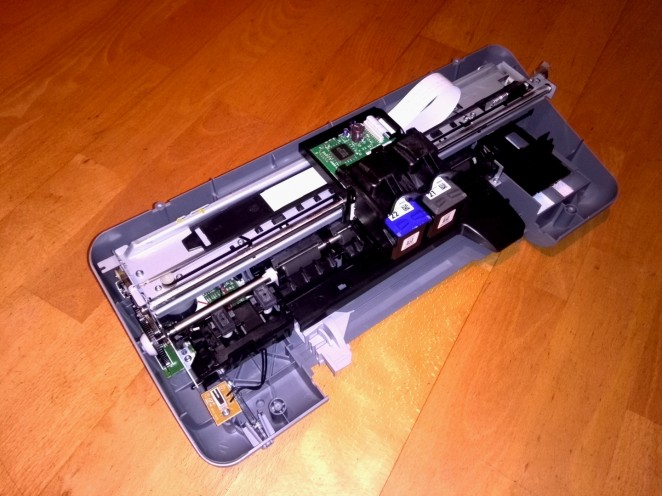




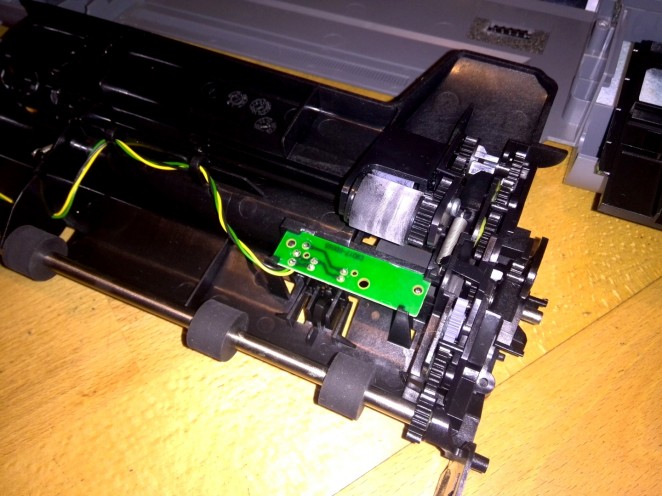
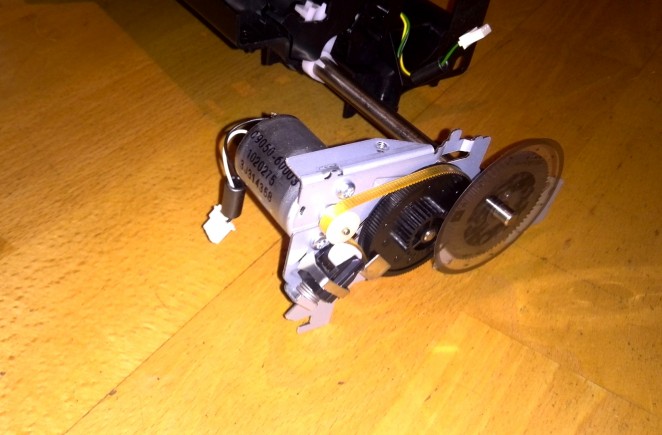


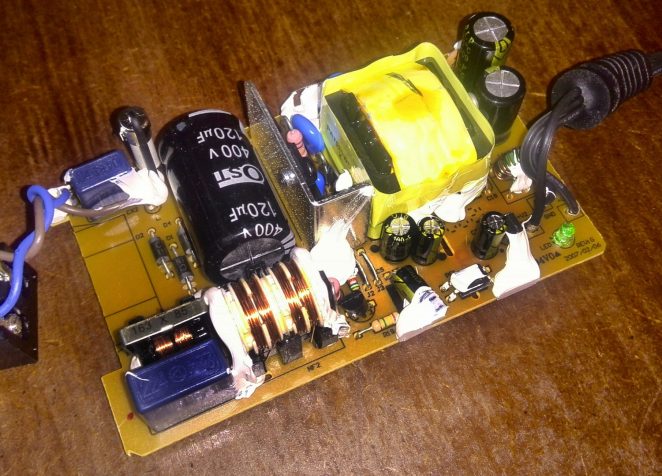
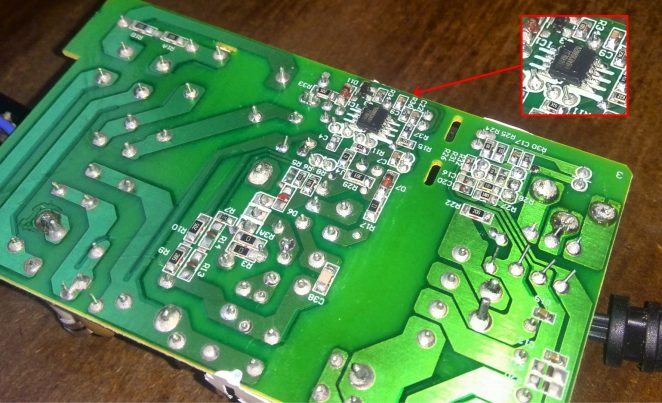


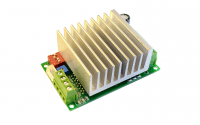

hi there 🙂
saw this post and was wondering whether you ever worked out what the voltage and currents on those motors are. I disassembled 2 of those & thought you might able to help before I go into trial and error…
cheers, Ippokratis
I didn’t measure or test them any way. So I can’t say anything about motor specs.
glad to see I’m not the only one who takes things apart just to see what components are inside! lol
how did you get the case off the power adapter? did you need to peel the sticker off & access screws underneath, or did you just have to pry it apart?
you wouldn’t happen to know the part #s of the mosfet(s) inside the adapter would you?
I know this is an old article but I’ve got the exact same printer out in my building and I’m curious whether there’s mosfets inside that could be compatible enough to use for repairing my TVs power board.
Hi. The world needs more tear-down posts.
I can’t remember opening up the adapter, but I am pretty sure I had to pry it open with force. There are prying marks on the case. No screws.
I actually still have this power adaptor. Took a picture for you: http://diyprojects.eu/wp-content/uploads/2021/03/P4NK60ZFP-in-HP-printer-power-supply-GK22P-V6-CHN-805.jpg
It seems to be P4NK60ZFP – Zoom in on that picture to get all the details.
I have this printer ( my friend was about to throw it away ) I want to bring it back to life. I don’t know if it is worth it or will be back. I don’t have the power adapter and don’t know where to get one. A rat had bitten the linear encoder, ribbon cable to the print head, and the drive belt. I don’t have another printer so I plan to use it meanwhile. I would be glad if you could help me to bring it back to life : )
Sorry for late response, but I would not have helped anyway and I don’t have this printer (and parts) anymore.